Technical Updates for Sea Dragon Photo-Video Lights
Maintenance Notice Sea Dragon Photo-Video Lights
1. IMPORTANT UPDATE – Clean battery contacts every time before charging
Applies to all Sea Dragon lights with 1200+ lumens and Fluoro-Dual Beam models.
Clean the gold-plated contacts on battery and inside battery compartment EVERY TIME before charging the battery. Use a clean cotton cloth moistened with isopropyl alcohol to thoroughly clean contacts. Not cleaning the contacts will permanently damage the gold plating and result in the device not powering on.
DO NOT store the device with battery installed. Remove battery before storage.

Left contact shows black spots resulting from not cleaning the contacts.
2. Light won’t power ON
If the Sea Dragon light does not power on, do this:
- Make sure to remove the yellow non-conductive cover from the battery. This yellow piece is placed on the preinstalled battery to prevent the light from powering on accidently during transportation.


Remove the yellow cover from the battery - Thoroughly clean the gold-plated contacts on the battery and inside the battery compartment using a cotton cloth moistened with isopropyl alcohol. Do not use pencil eraser or other abrasives to clean the contacts as that will remove the gold plating.

- If the gold-plated contacts show signs of corrosion, then it’s okay to use a pencil eraser.
Note: The battery compartment is sealed-off from the internal electronics but any water drops that accidently enters the battery compartment must be immediately cleaned and dried or else the battery contacts may corrode. Consider having the light serviced if the contacts are corroded. - Inspect the light and battery for internal water damage. The battery must be replaced if water has penetrated inside the casing. If you see water under the light’s glass lens port, contact the SeaLife Service Center in your country.
3. Battery charging status light does not change from red to green
When the Sea Dragon 25Wh battery (SL9831) is fully charged, the charging status light turns from red to green. It takes about 3 hours to fully charge the Sea Dragon battery. If the status light does not turn green, clean the gold-plated contacts on the charging tray and battery using a cotton swab moistened with isopropyl alcohol battery. Also make sure that the battery is fully seated into the charging tray. If this does not resolve the issue, contact the SeaLife Service Center in your country to have the charger and charging tray replaced.
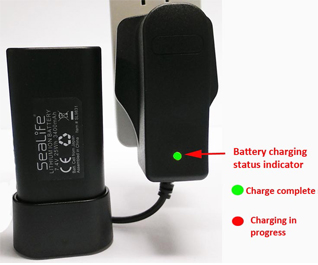
4. Light turns off momentarily (Applies to Sea Dragon 1200, 2000, 2300, 3000, 4500, 5000)
The Sea Dragon 1200, 2000, 2300, 3000, 4500, and 5000 Auto Lights include an “Auto Flash Detect” feature that uses a flash sensor to turn off the light for 1 second if it detects an external flash firing. This feature helps reduce backscatter. If you quickly swipe your hand (or some other object) in front of the light, the light sensor may mistake the object as a flash and accidentally turn of the light for 1 second. If you keep the object held directly in front of the light or in low visibility water, the light may continuously turn off and on, similar to a strobe light effect. If this occurs in low visibility water, we recommend disabling the auto flash detect feature.
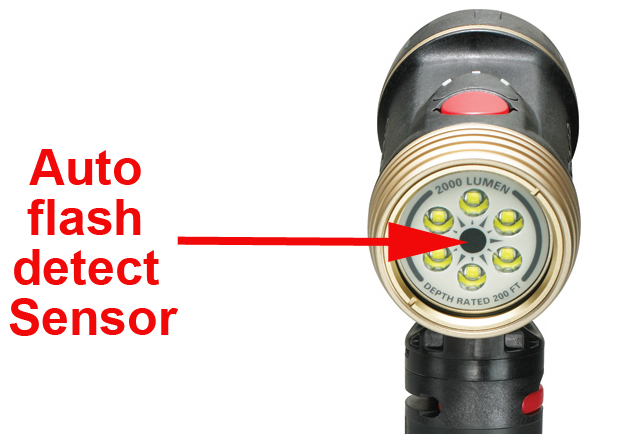

To turn off Auto Flash Detect mode:
- With light in the OFF state, push and hold the power button for 3 seconds (5 seconds for the 4500).
- Release the power button when the battery status indicator lights begin blinking and light turns off.
- Two quick blinks per second indicate that Flash Detect is enabled. One blink per second means the Flash Detect is disabled.
- Push and release power button to switch between Flash detect enable and disabled.
- Push and hold the power button to save and exit the Flash Detect setting.
Note: For Sea Dragon 2300 Auto light (SL674), the Auto Flash Detect feature only works in 100%, 50% and 25% brightness settings and not in Auto Brightness setting. The Sea Dragon 3000, 4500, and 5000 Flash Detect works in all modes.
