Mini II Troubleshooting and Technical Updates
1. New firmware V1.03T1 release
2. Recommended SDHC memory card
3. Make sure O-ring is correctly seated into groove
4. Improving battery life
5. Compatible brands of SD memory cards
6. Pictures are out of focus or camera is not focusing
7. Tips for avoiding rust stains on stainless steel parts
8. Mini II read/write speed specification
The following information has been compiled by our engineering and technical service team. It is based on the most frequent problems that customers may encounter when using their SeaLife Mini II underwater camera. These tips and updates will help you avoid common mistakes and get better results.
1. New firmware V1.03T1 release update available now
The new firmware further improves underwater color correction and accuracy of the battery power indicator (for Alkaline, NiMH rechargeable and Energizer Lithium batteries). There is no need to set the “BATTERY TYPE”, so that setting has been removed from the advanced menu. Download the latest firmware here.
Back to Index
2. Recommended SDHC memory card
The original product specifications recommend using a SDHC memory card up to 8GB. We recently tested the SL330 and SL332 cameras with a variety of 16GB memory cards without encountering any problems. We have revised the product specifications accordingly.
Back to Index
3. Make sure O-ring is correctly seated into the O-ring groove
The Mini II O-ring is made of a soft silicone material that makes a reliable waterproof seal when the waterproof door is closed. It may be possible for the O-ring to lift up and out of its groove or stick to the opened waterproof door. Always make sure O-ring is clean, undamaged and correctly positioned in its groove prior to closing the waterproof door. For detailed information about inspecting and caring for the Mini II O-ring, please refer to pages 42 through 45 of the Mini II instruction manual.

NO
O-ring stuck to waterproof door. Camera will flood.

NO
O-ring not fully seated in groove. See the corner has lifted up. O-ring must be seated flat into the groove or camera will leak.

YES
O-ring is completely seated into the groove. This position will form a waterproof seal.
Back to Index
Make sure the O-ring is not twisted before installing it into the O-ring groove:
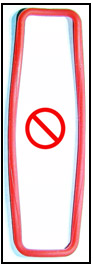
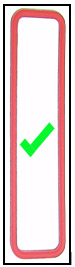
Important Update: Close and LOCK battery door before sealing camera or camera WILL LEAK!
Make sure to close and LOCK the battery door before closing the waterproof door.

NO
Battery door should NOT be open when closing the waterproof door. This will cause an interference with the waterproof seal and the camera will leak.

YES
Battery door is closed and LOCKED before closing the waterproof door. Slide the battery door towards the latch to lock in place.
Back to Index
4. Improving battery life
For maximum battery performance, the SeaLife Mini II camera includes two Energizer Ultimate Lithium AAA batteries. Each set of Energizer Ultimate Lithium batteries should yield about 500 pictures. A more economical solution is the rechargeable Energizer NiMH AAA battery, which yields about 300 pictures per charge. Alkaline will only last for about 100 pictures. Actual results will vary depending on the camera settings and how you use the camera. To preserve battery power, set the Auto Off to 1 minute and keep camera power off when not in use.
About NiMH rechargeable batteries
While NiMH rechargeable batteries perform longer than alkaline batteries, NiMH will lose about 10% of its remaining power each day. Make sure to use freshly charged NiMH batteries before diving with your SeaLife camera. Bring along some freshly charged batteries as back-up.
Back to Index
5. Compatible brands of SD memory cards
SeaLife cameras are designed to work with any brand of SD memory card. SeaLife has performed extensive testing with various brands and sizes of SD/SDHC memory cards, including SanDisk, Panasonic, Toshiba, Delkin, Lexar, Kingston, PNY, Kodak, Polaroid, Kingmax and Eye-Fi (wifi card). Occasionally we find a compatibility problem with a particular brand, size, class or model of memory card, but it’s very rare.
If you experience any performance problems with your SD/SDHC memory card, it will most likely be a problem with the memory card. Check the following:
A. Make sure the card is not locked
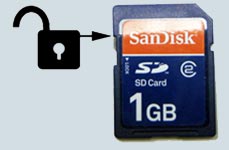

B. Make sure the contacts on the card are clean and the card is not damaged.

If the memory card is still not working with your SeaLife camera, go to the card manufacturer’s website for online support or return the card to the dealer and exchange it with another brand or size.
Back to Index
6. Pictures are out of focus or camera is not focusing
The Mini II fixed-focus lens has an effective range of 2ft (60cm) to infinity. Make sure the focus lever is set correctly. There are 2 options – Normal and Macro:
NORMAL – Turn the focus lever down for Normal focus. A mountain icon is displayed on the top left of the display monitor. The shooting range for normal focus is 4ft (1.3m) to infinity.
MACRO – Turn the focus lever up for Macro (close-up) focus. A flower icon is displayed on the top left of the display monitor. The shooting range for macro focus is 2ft (60cm) to 4ft (1.3m).
7. Tips for avoiding rust stains on stainless steel parts
The Mini II uses marine-grade stainless steel hardware, ideal for the saltwater and marine environment. If not properly maintained, rust stains may appear on surfaces. Make sure to rinse off the underwater housing with fresh water after each use. It is best to soak the sealed camera in fresh water for at least 5 minutes. Push each of the buttons and turn the focus lever several times while the camera is soaking to remove any salt deposits trapped under the buttons and lever. Allow the camera to dry before storage. Keep all metal surfaces clean. If rust stains appear, use a soft nylon brush (such as a toothbrush) or clean with a moist cloth. A good source for more information on stainless steel is http://www.ssina.com.
Back to Index
8. Mini II read/write speed specification
The Mini II camera can transfer data to the SD or SDHC memory card at 1.5 MB (megabytes per second) or 12Mb/s (megabits per second). To optimize the cameras recycle time, we recommend using a memory card with minimum “Class 2” speed (rated at read/write speed of 2MB/s). Please contact the memory card manufacturer for specifications on the cards read / write speed.
Back to Index

